

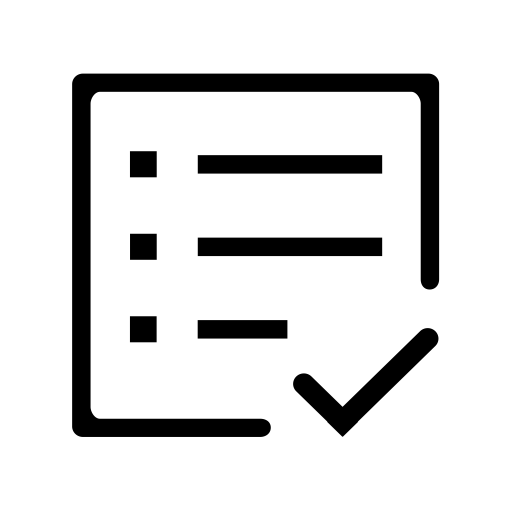
An important part of the academic experience is seeking out and meeting with your instructors when you have issues with their classes. Or are bored (IMO) and have downtime. So....
Mastering vocabulary
Mastering vocabulary
In this assignment, we will further explore typography by installing a custom font into a site, instead of using Google Fonts
This exercise will help us better understand a fundamental aspect of design for websites. We'll create a pair of user personas. Personas allow our developers to make informed decisions regarding the design of websites that are user-centric
This assignment will start us out with Bootstrap, creating a landing page for a mini-site that we're going to create with Bootstrap. Over the course of several activities, we're going to create a Bootstrap site including a landing page, a page illustrating the grid layout, and one with a Bootstrat carousel
In this assignment, we will create an image carousel using Bootstrap. It will include some images from past sci-fi movies. As a bonus, you'll get to figure out which movies
In this assignment, we'll create cards with embedded CSS. Plus a little JavaScript/jQuery. Cards are a popular HTML/CSS construct for constructing pages that are user-friendly. They can be used as 'teasers' to draw a user into the site
With this assignment, we'll further explore some of the advanced features of CSS 3 and animate some pictures
We're going to start crafting a single-page application that will allow Dungeons & Dragons™ players to roll various numbers of multi-sided dice during their gameplay. This assignment will focus on the HTML for the project
We'll continue working on our d-n-dice application, adding CSS (using Sass) to style the page
This assignment will complete the Dungeons & Dragons™ dice roller application. We'll add JavaScript to the mix to make it work